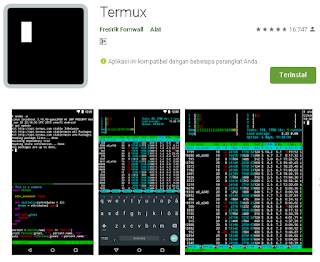Today's occasion I will discuss some information about the Complete Complete Review of the Termux Application on Android and also I will provide Information about What Is Termux, Using Termux, Basic Termux Commands and And Thermux Functions
The Termux application itself is an Emulator application like the CMD application in the Application Usage Window which is classified as much like Broswing, Musik <Download also Auto Bot and applications that are classified as Open Source which can be replaced by users
Complete Review of the Termux Application on Android
About Termux Android
Termux is an Android terminal emulator and Linux environment application that works directly with no rooting or settings needed. The minimum basic system is installed automatically - additional packages are available using the APT package manager.Termux can be run on android 32 or 64 bit, with a minimum Android Lollipop 5.0 OS with root access or without root.
Termux is safe. Access the remote server using the ssh client from OpenSSH. Termux combines standard packages with accurate terminal emulation in a beautiful open source solution.
Packed feature. Choose between Bash, fish or Zsh and nano, Emacs or Vim. Grep through your SMS inbox. Access the Endpoint API with curl and use rsync to save backups from your contact list on a remote server.
Customized. Install what you want through the known APT package management system from Debian and Ubuntu GNU / Linux. Why not start by installing Git and synchronizing your dotfiles?
Functions and Uses of Termux Android
- Packages are available in the same Termux as those on Mac and Linux - install the man page on your mobile and read it in one session while experimenting with them again.
- With the battery included. Can you imagine a more powerful yet elegant pocket calculator from the readline-powered Python console? Up-to-date versions of Perl, Python, Ruby and Node.js are available.
- Ready to scale. Connecting the Bluetooth keyboard and connecting the device to an external screen if you need to - Termux supports full keyboard and mouse shortcuts.
- Tinkerable. Develop C file compilation by clanging and building your own projects with CMake and pkg-config. GDB and strace are also available if you are stuck and need to debug.
- Termux can install several other Linux distributions like: ubuntu, fedora, times linux etc.
- Termux can be used for security testing
- Termux can be used for the ssh client
How to use Termux on android
How to use Termux is very easy. We just need to learn more and memorize the command commands in the Termux application. It looks difficult for beginners but it looks normal for ordinary users who are already pro
- apt upgrade && apt update = Used to upgrade and update Termux
- pkg install git = To git (clone) data from Github
- pkg install python = For python version 1 installation program
- Git Clone "URL" = to retrieve files or data at the URL
- pkg install php = To install php programming on Termux
- install nano nano = To use the Text editor
- pkg install sl = Displays the train animation in the termux
- pkg install figlet = Used to make large posts
- Exit = to exit and stop the Termux application on android
To display CTRL ALT ESC HOME and the navigation menu in the Termux Application. , then you need to enter the Volume command UP + Q press simultaneously
Termux combines powerful terminal emulation with a vast collection of Linux packages.
• Enjoy bash and zsh shell.
• Edit files with nano and vim.
• Access the server via SSH.
• Develop in C with clang, make and gdb.
• Use the python console as a pocket calculator.
• Check the project with git and subversion.
• Run text based games with Frotz.
What's New About Termux
• New adaptive icons on devices running Android 8.0 or newer.
• Support combines key functions with arrow keys on at least Gemini PDA.
Additional uses of termux on Android
At Termux we can install several Linux distributions in it, such as:
- Ubuntu
- Fedora
- Kali Linux
- Arch Linux
- Blackarch Linux
Additional Information About Termux Android
Updated: August 1, 2018
Size: 225 kb
Install: 1,000,000+
Current Version: 0.65
Requires Android version: 5.0 and higher
Content Rating: Rating 3+
Offered By: Fredrik Fornwall